

Product Number: Vox-Net
Vox@net g2 is a software program that orchestrates Audio over IP distribution of a set of sources to multiple broadcast points.
With Vox@net g2, you can broadcast microphone calls and any information, safety messages, or music sources to any zone or group of zones according to priorities. You will be informed of your system’s complete status in real-time or by a simple glance at the event log.
Vox@net g2 is a software program that orchestrates Audio over IP distribution of a set of sources to multiple broadcast points.
With Vox@net g2, you can broadcast microphone calls and any information, safety messages, or music sources to any zone or group of zones according to priorities. You will be informed of your system’s complete status in real-time or by a simple glance at the event log.
The Vox@net g2 IP-based audio system is deployed through a client/server architecture and allows to monitor all audio sources and destinations. It can be used, for example, with IDA8 and DIVA digital security matrices (Security Public Address Systems compliant with the EN54-16 standard), but also with conventional Public Address Systems such as IDA4, IP terminals from the Vox@ range, and digital matrices for audio over IP (TSIP, PRIMA-VA/R).

Vox@net Server is a controllable service allowing a link with a Centralized Technical Management (CTM). It will interface easily with your supervision system (XML Web Services, Modbus, Client Protocol) thanks to its multiple gateways.
The stations in charge of the broadcast are clients of the server. A client can be a PC with a client interface such as Vox@net Client and a Vox@K G2 IP microphone or a Vox@D integrated console with a touch panel. Each client is assigned a unique call priority. The client station allows broadcasting live microphone announcements with or without a jingle. It allows to record/listen messages, perform predefined actions such as broadcasting messages and music in the selected zones, display faults, show busy zones, adjust volume levels, and manage the programming. The Vox@net Client interface is customizable by configuration in QML. The interface can be different depending on the profile of the user connected to the server.
Several music sources (CD players, tuners, …) can be connected to the network through a TERRA-IEX Vox@ and controlled by all clients. Playlists of mp3 files hosted on the server and multicast RTP streams that would be available on the network (VLC, …) are also available music sources.
Groups classify messages to assign them a different priority and jingle. Each message duration is not limited, and the maximum recording time is configurable. Messages can be recorded from a client workstation, imported, or created via a text-to-speech interface (keyboard text entry) available with Vox@net Client or via supervision client’s protocols.
Vox@net g2 allows the creation of message broadcasting programs according to a calendar (time, day of the week, date, repetition …). If several messages are sent simultaneously in the same zones from different control stations, they can be queued and broadcasted according to their priority.
2 server PCs can be implemented to ensure redundant Vox@net g2 operation, for automatic failover. The synchronization of configurations, messages and history is automatic.
SERVER FEATURES
OPERATOR STATION GUI
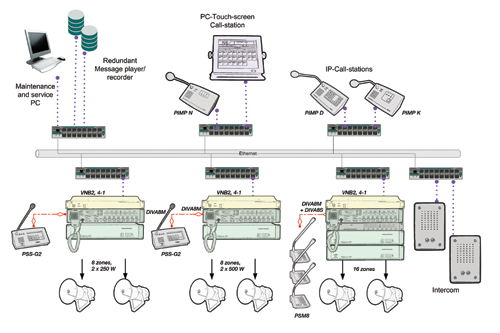
| Vox@Net G2 | (286.80 KB) |  |
| Vox@Sources | (383.69 KB) |  |
ATEÏS Middle East – Dubai (HQ)
LIU-1 No.10 & 11 Dubai Silicon Oasis P.O. Box 293640 Dubai U.A.E
T: +971 (4) 3262730 F: +971 (4) 3262731
E: info@ateis.ae – Linkedin – Twitter – Youtube
ATEÏS Middle East – India
4th Floor, 411, V Times Square, Sector 15, CBD Belapur,
Navi Mumbai – 400 614.
Tel:- +91 22 4968 7447